Have you experienced this rather odd issue with Gmail where your messages seem to be clipped beyond a certain point? This kind of issue is commonly faced by businesses sending newsletters to their existing and potential clients, corporate employees receiving or sending communication as well as any average user. It can be rather annoying to see the message abruptly end with a ‘View Entire Message’ link below it, which you need to click in order to view the entire content. Here we would discuss what you can do about it and why is it so in the first place?
Why Gmail Clips Messages to Begin With?
The simple reason behind this is that Gmail considers 102 KB a good enough length for any email message and hence ‘clips’ anything larger than that, hiding the rest of the message behind this link you need to click. Add to that, this file size is including the HTML which might be used in the message and as a result an apparently much smaller message would be clipped where it exceeds the 102 KB limit. Same holds true for newsletters, business proposals and other forms of formal communication where there is a lot of design included in the size of email content and 102 KB limit can be exceeded rather easily.
How it Affects Users?
Now problem is manifold because it not only becomes frustrating for business marketers to communicate with people of interest to their business due to this feature, but even average users are at a discount when it comes to full functionality of the email itself. This is because the remaining part of message opens in a new Tab/Window when one clicks on the ‘View Entire Message’ link but the actions of reply, forward and delete are not available here, which is kind of a handicap for users who would want to reply right from there.
How ‘View Entire Message’ link Displays & Opens in Different Platforms?
- Gmail for Android displays a message and a link
- Gmail for iPhone displays a message and link but it can prevent the entire text from loading
- Gmail for iPad just cuts off the message instead of displaying a message and a link
- iOS native apps display the whole message
- Windows Phone 8 native app displays a ‘Downloading’ message
How to Prevent Message Clipping by Gmail?
It is always best to keep the 102 KB limit for your email size but if you are running a business campaign, it can be very difficult to do away with the design and everything, still it would help to be really frugal with the code and use minimum amount of text possible with maximum impact. Choice of words can be quite important here so you maybe able to convey the message in fewer words but forcefully. Here are a few tips to keep the email size within the specified limit.
- Only have relevant information in your email text: Only include as much text as absolutely necessary and add hyperlinks for additional info instead of trying to stuff it here.
- Do not Copy Paste from a word-processing program or a website:
- It would add formatting code as well to the size of email and unwittingly you would make the message longer than you intended to. This would increase chances of your message being clipped.
- Using Fluid Hybrid design for Responsive Emails:
- It is a hybrid of fluid design and traditional responsive design. It adopts a different approach to dealing with content blocks and how they are displayed so that it results in optimal size and viewing experience. It is a better option for designing lighter-sized responsive emails.
Preview Mails to See if it is Being Clipped:
It would be a good idea to preview your mails and see if it is being clipped after you optimized the design and put in all the extra effort needed to reduce its size. There are a variety of online email testing tools such as Litmus and Email on Acid which can help you with this thing.
How Can I Stop Gmail from Clipping Messages?
 Reviewed by Customer Help Care
on
March 17, 2018
Rating:
Reviewed by Customer Help Care
on
March 17, 2018
Rating:
 Reviewed by Customer Help Care
on
March 17, 2018
Rating:
Reviewed by Customer Help Care
on
March 17, 2018
Rating:


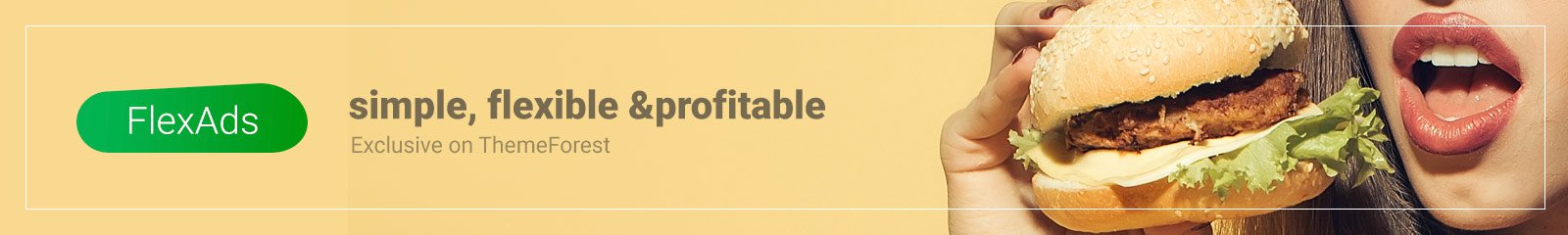





This blog provides much needed information.
ReplyDeleteFacing difficulties with Avast antivirus, no worries, Avast technical support services are 24X7 available for its customers. So without thinking much, dial Avast Customer Care Number UK and share your queries with our professionals. More help click here our Website Avast Contact Number UK.
Hi...
ReplyDeleteThanks for Nice post!! ANy Problem With Mcafee Issues PLease Reach us at.
gmail customer service , gmail phone number
Thanks for sharing the valuable information.Your blog was very helpful and efficient For Me.if you are facing any problems with Gmail then Please Contact Gmail Customer Service Number 0800-014-8929 UK
ReplyDelete| Gmail Customer Service & Gmail Phone Number |